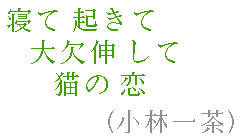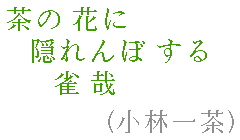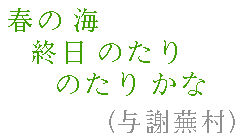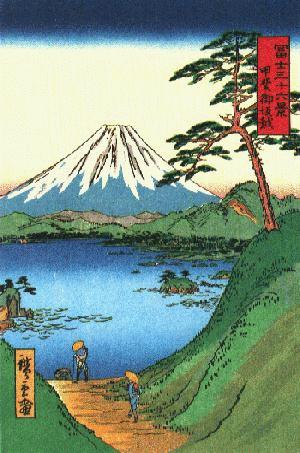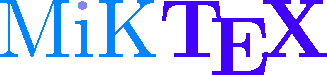1. Japanese arts
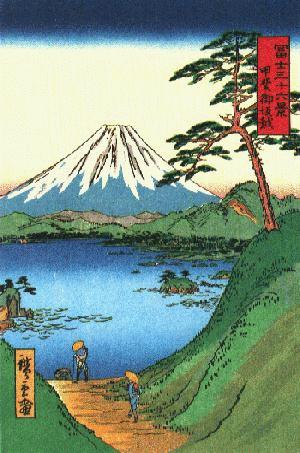
Ukiyo-e
The print on the right, one of the series of "36 Views of Mt. Fuji" by Hiroshige, is an example of this particularly Japanese art form, of coloured-in wood-block printing.
Music
You can hear my midi-versions of «Sakura sakura», perhaps the best-known and -loved Japanese folk song, about the cherry blossoms in spring, and of «Itsuki no komori-uta», a lullaby from Kumamoto prefecture.
Haiku
Haiku are one of the traditional forms of Japanese poetry. They are short – consisting of three lines, of 5, 7 and 5 syllables, respectively – and usually follow certain strict conventions: for instance, every haiku is supposed to make reference, explicitly or implicitly, to a season. But despite the brevity and the constraints, a successful haiku will convey a strong experience or general feeling by evoking a particular situation.
Haiku as such have been written since the early Edo-period (1600 –1868,) and many use antiquated, or 'compressed', grammatical forms. So while I do like the three haiku below, the reason for choosing these in particular is the relative simplicity of their language. (Click here to open a window with some of the vocabulary.)
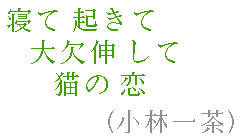 |
Nete okite
oo-akubi shite
neko no koi. (Kobayashi Issa)
"Sleeping, waking, giving a big yawn – and the cat goes out for love."
|
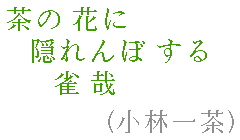 |
Cha no hana ni
kakurembo suru
suzume kana. (Kobayashi Issa)
"See the sparrows, playing hide-and-seek amongst the tea blossoms."
|
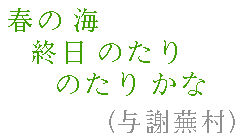 |
Haru no umi
hinemosu notari
notari kana. (Yosa Buson)
"On the spring ocean, see the waves, the waves all day long."
|
2. 'nip' (niHONGO pRACTICE)
This program to practise Japanese is based on the principle of flash cards: words or expressions, in English or Japanese, are displayed on screen, one by one in random order, and the user should type the appropriate response in 'roomaji' (Western letters.)
There are three ways of using the program:
- Japanese words or expressions can be displayed in 'kana' (syllables) and 'kanji' (Chinese characters,) and the user should enter
- their reading or
- their English equivalent; or
- English words or expressions can be displayed, and the user should enter their Japanese equivalent.
(Japanese entered in 'roomaji' can be set to be converted into 'hiragana'.)
The words and expressions are arranged in pages of 20 lines, and the user selects a range of pages to be practised. There is an option to store the words and expressions which one did not get right in a 'problem file', to practise them again later.
Words and expressions can also be
- shown on screen, by page,
- looked up, as in a dictionary, and
- listed to a file which can be sent to a printer.
Similarly, the table of kana and kanji can be shown on screen, and the one of kanji be listed for printing.
Running the program requires five data-files, all with the same filename but different extensions. The (path and) filename are specified on the command line when the program is started.
- filename.cfg :
- stores various initial settings for the program;
- filename.dct :
- contains the vocabulary; while the program provides a way to make changes, word by word, it will be found easier to modify the file with a text editor (- after making a back-up, and making sure to keep the data structure intact;)
- filename.err :
- is the 'problem file', (which may be empty;)
- filename.sym :
- contains the screen and printer definitions of the kana and kanji, (which can be altered from inside the program;)
- filename.txt :
- contains introductions, to the program and to the language, in plain ASCII-format.
Three sets of such data-files are provided:
- kana.ext :
- These constitute a programme to practise the Japanese hiragana and katakana writing-systems. The words used for practice are ones which students commonly come across at the beginning of a Japanese course, but an attempt has been made to achieve an even cover of the range of syllables.
- busy1.ext :
- Using these files, words and expressions are introduced in the order in which they appear in Japanese for Busy People, vol. I (of the revised edition, 1994,) published by Kodansha. This being a beginners' textbook, verbs are given in the polite "-masu"-form throughout. There is a section to practise the first 20 kanji, which are introduced in Appendix M of the text (and assumed in vol. II.)
- busy.ext :
- Using these files, words and expressions are introduced in the order in which they appear in Japanese for Busy People, vols. I and II (of the revised edition, 1994,) published by Kodansha. The vocabulary of vol. I is shown using the 20 kanji given in Appendix M; new kanji in vol. II are introduced at the beginning of each lesson, and once a kanji has been introduced it is used (– unlike in the textbook, regrettably.)
- ib.ext :
- These are based on my list of vocabulary required for the SL course Japanese ab initio of the International Baccalaureate, in the order in which they appear in Japanese Now, vol. I, and Japanese for Busy People, vols. I and II. (The IB seems to avoid having a list of 'prescribed vocabulary'.)
You can download a self-extracting file containing the program and the four sets of data-files, which needs to be expanded.
To run the program in DOS, change to its directory and at the prompt enter the program name and then that of the data-files, as in nip3 ib . In Windows, choose 'Run' from the 'Start'-menu, and enter the full path of the program (or use 'Browse ...' to find it,) and then the name of the data-files. (The default is 'Busy'; include the path of the data-files if they are in a different directory from the program.)
3. Some of my problems
And now for something completely different ... (While it may seem odd to have Japanese and Mathematics on the same page, they are the two subjects that I teach.)
Some of my problems :
|
|
Over the years, I have made up a substantial number of questions on all parts of the various versions of the IB Higher Level Maths and Standard Level Maths Methods syllabi, for tests for my students. Having found word-processors awkward for this purpose and limited in what they could do, I started to produce the tests using (La)TeX and to collect the problems in one file, of by now 78 pages, organised by topic, many with the answers at the back.
The document can be downloaded here, either in .pdf format (for the free Acrobat Reader,) or as a self-extracting .exe file containing .tex, .sty and .dvi files, for use with (La)TeX. As of the most recent version, problems that were originally set for Maths Methods students are indicated by the number of the problem being in bold.
|
|
Other people have problems too ... :
Since September 1998 I have been using a new textbook from Australia, Mathematics Higher Level (Core), specifically written for the IB-syllabus, (though not authorised by the IB.) While I was not greatly impressed with some of the explanations, or some aspects of the book's organisation, or the lack of coverage of some parts of the syllabus, I thought that it would be helpful as a source of exercises for the students to work through and be able check their answers. However,
|
| a. |
there are certain parts of the syllabus that the book does not cover at all, in some cases presumably because the authors considered them 'presumed knowledge'. Certainly with many of our students we cannot make that presumption, and so I have produced collections of additional problems which I give to students to work on, covering
- basic functions and equations,
- trigonometry,
- matrices and linear transformations, and
- sets, relations and groups: the Abstract Algebra option. (The book does not set out to cover any of the options.)
This document, too, can be downloaded here, either in .pdf format (for the free Acrobat Reader,) or as a self-extracting .exe file containing .tex, .sty and .dvi files, for use with (La)TeX.
|
|
| b. |
even as a source of problems the book has turned out to be rather unsatisfactory, though, because of the very large – in my opinion unacceptably large – number of mistakes, many of which appear to be not mere 'typos' but more like 'thinkos'. Particularly bad were the sections on APs and GPs, and differentiation.
For a while, my class and I were collecting these mistakes, but then gave up, so a partial list of wrong answers to questions, and sometimes 'wrong' questions, (and some other complaints) can be viewed here, or a (La)Tex-document of Errata, in .tex and in .dvi format, downloaded as one self-extracting file.
(To be fair I should mention that this list refers to the 1st edition – which we cannot just throw away because there now is an improved 2nd edition.)
|
|
4. TeX and its friends
For those who have not come across it, TeX, with its LaTeX-extension, is a powerful bundle of type-setting programs, available for virtually all computing platforms, producing output of printed-book quality. At universities, (La)TeX is extensively used to write papers, not only in maths and the sciences, but also in economics, for instance, and many academic publications accept, or even expect, submissions in the format of (La)TeX output. The programs, and all that comes with them, (at least in their common incarnations,) have been developed by enthusiasts: they are free and widely available on the net. (Once again: sorry, Microsoft ...)
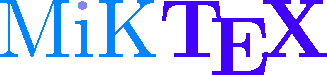 TeX originated with work by Donald E. Knuth at Stanford University in the mid-70ies, and the development of the programs has been continued by volunteers from all over, notably Leslie Lamport, who developed LaTeX as a more 'friendly' extension of TeX. There are now a number different distributions of (La)TeX, but the input files are largely interchangeable: I had no problems when I switched from emTeX for DOS, which I had been using, to MiKTeX for Windows and teTeX for Linux.
TeX originated with work by Donald E. Knuth at Stanford University in the mid-70ies, and the development of the programs has been continued by volunteers from all over, notably Leslie Lamport, who developed LaTeX as a more 'friendly' extension of TeX. There are now a number different distributions of (La)TeX, but the input files are largely interchangeable: I had no problems when I switched from emTeX for DOS, which I had been using, to MiKTeX for Windows and teTeX for Linux.
Here is how it all works:
- Unlike Microsoft Word, say, (La)TeX is not 'wysiwyg' (= "what you see is what you get",) but takes as its input plain-text files with the extension .tex, in which such things as
- essential aspects of the layout: footnotes, fontsize, spacing, columns, ...,
- the logical structure of the document: abstract, title, chapters, sections and subsections, lists, ..., and
- mathematical and other symbols
are entered as commands, all starting with a backslash. The program is especially good at handling mathematical notation; thus, the "matrix of a rotation through 60 degrees followed by an enlargement by a factor 2" is entered as
\pmatrix{ 1 & \sqrt 3 \cr -\sqrt 3 & 1 },
and "the integral from 0 to half pi of the sine of theta" as
\int_0^{\pi \over 2} \sin \theta ~ {\rm d}\theta.
– simple, isn't it? Well, one quickly gets used to it. (Btw, the reason for writing "{\rm d}" is that unlike theta, "d" is not a variable and therefore should not be in italics.)
- (La)TeX then compiles the .tex -file into a .dvi -file (– so called because it is device-independent –,) and in the process automatically takes care of
- all details of lay-out, according to the document-type chosen: book, article, report, including hyphenation,
- producing a table of contents, an index, a bibliography, as well as
- any features from the many add-on packages that are available to customise the program, for different subjects and different languages, or even to produce chess-board diagrams,
using standard type-setting conventions. Most of the time the program 'gets it right': only occasionally is it necessary to adjust the spacing, say.
- One then uses a .dvi -reader for one's particular computing platform – such as yap.exe for Windows95 or NT, or xdvi for Linux – to view the compiled file on screen or to print it. Note that such a .dvi -viewer requires the font-data that are only installed with a (La)TeX package – but you would not expect to read a spreadsheet or word-processed document without the appropriate program and fonts either.
One of the strengths of (La)TeX is that it comes with a program dvipdfm which converts .dvi-files into .pdf-files that can be read by the Acrobat reader – other ways of doing this would have been too expensive for me to use for my maths materials ...
See the 'Memo' below for how to get (La)TeX for Windows, to set it up and to start using it – it is not all that difficult, and I have no hesitation in recommending it for general use. (I apologise if all this reads rather like an advertising blurb ...) Enjoy!
| to: | New users of TeX/ Yap/ ... | Memo |
| from: | Kai |
| re: | How to get, install and use them. | 25 November 2001 |
- Make a temporary directory for the installation files. Go to the MiKTeX-site, click on "Download MikTeX 2.1" and then on the link to the "MiKTeX Setup Wizard", and opt to save the file setup.exe to your temporary directory. Run the program setup.exe, and choose to just save the installation files for the "Small MiKTeX" – a total of about 17.5 Mb – in the same temporary directory.
- To install, run setup.exe in the temporary directory you made. In the installation procedure, do opt to set up a local texmf-tree; I use c:\texmf\ and c:\texmfloc\ for the two directories, but it does not matter what you call them, or where you put them.
- To just read .dvi files, use the Yap-viewer which is included, and for which an entry will have been created in your Start menu. You will find a number of .dvi files to look at in the directory c:\texmf\docs\miktex\ ; (there is also my file of HL-problems that you can get from my website.)
Yap is also used to print, so under Views > Options, set up a printer compatible with yours, preferably use the same printer and resolution for Printer and Display. The first time a font is used in a particular size for a particular printer in a particular resolution, a font file is written to c:\texmfloc\ , so things show and print much faster after the first time.
- To start using the suite for your own work,
- use a simple text-editor like notepad to write a plain text .tex file; the file must start with "documentclass[anyoption(s)]{someclass}", and below that must contain at least the line "\begin{document}", and it must end with "\end{document}". Look at examples in c:\texmf\doc\latex . (LaTeX, by the way, is an extension of TeX.) All TeX-/LaTeX-commands start with a backslash; a breviary of commands can be found in c:\texmf\doc\latex\help\ , in .hlp and .html formats.
- Keep a DOS-window open in the same directory, and compile the .tex file you have written with c:\texmf\miktex\bin\latex yourfile.tex . There will be various output files, including a .dvi file.
- Use Yap to display or print that file. After you have made changes to your .tex file, and saved it again, and compiled it again, Yap will automatically show the new version.
- Moving between the three windows does get a bit tedious after a while, but much better editors are available than notepad, of course. I use pfe (= programmer's file editor): you can set up command-line macros, one to compile the .tex file you are currently editing, and another to view the compiled .dvi file with Yap, without ever having to re-enter the filename.
|
Hiroshige, from "36 Views of Mt. Fuji", (apparently often attributed to Hokusai,) from Jim Breen's Ukiyo-E Gallery.
The setting of "Sakura sakura" is based on the arrangement by Masaru Ukon, in 101 Favorite Songs Taught in Japanese Schools, 1983, and that of "Itsuki no komori-uta" on an arrangement by Tsuchiya Koohei.
Japanese materials:
|
IB BunPou (2002)
|
|
IB KanJi map (2002)
|
|
IB TanGo list (2002)
|
|
Vocabulary Drills (new window)
|